Send an email to me at info@mrflag.com saying who you are and asking to join, and I'll send you an invite.
2. Watch out for the email
You'll get an email from the site called 'Blogger Invites: Blogger blog invitation from MrFlag'. If you don't receive it, check that it didn't disappear into your spam filter.

3. Read the email
It will look like this. Click on the link shown in blue, or copy it into the address bar of your web browser.
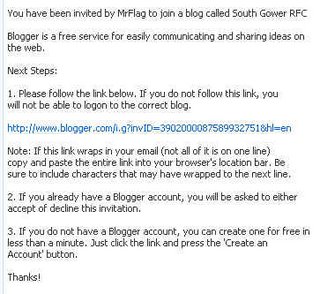
4. Follow the instructions
You will see a screen which looks like this. Note that the blog you have been invited to join is shown: in this case South Gower RFC.

5. Already a member?
If you've used Blogger.com before you can log in using your existing account information. On the other hand if you've used it before you're unlikely to be reading this.

6. Create an Account
If you're new to Blogger.com, click the 'Create an Account' button
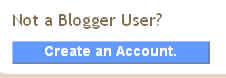
The next screen looks like this
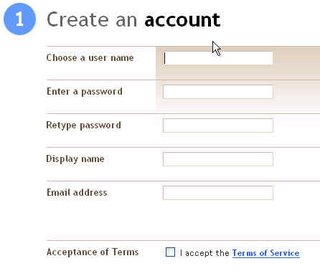
7. Fill in your name and password.
Choose a username (no spaces or weird characters), a password you'll remember, and enter the email address we sent the invite to. When you've filled in all the information and ticked the Terms & Conditions box, hit return (or press the button).

8. Dashboard
The next screen looks like this. You'll see the South Gower RFC blog listed. Click on the South Gower RFC link.
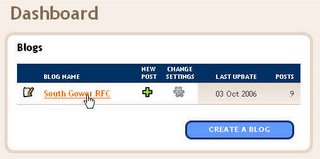
9. Get posting
You can now see the other announcements which are under construction or which have been posted to the site. You can edit your own posts, or click the 'Create New Post' link to write something of your own.
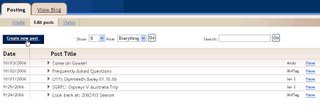
10. Be smug
Kick back and enjoy the satisfied, smug feeling of being superior to everyone who hasn't got this far yet.

No comments:
Post a Comment